A well-maintained solar power system can provide clean, renewable energy for 25+ years with minimal intervention. However, even the best solar installations require some regular attention to ensure optimal performance and longevity.
This guide will walk you through essential maintenance tasks and monitoring practices that will help you maximize your solar investment and catch potential issues before they become costly problems.
Key Takeaways:
- Document serial numbers of microinverters or optimizers before covering them with panels
- Regular cleaning of solar panels can increase energy production by up to 10%
- Set up email or text alerts to receive notifications if production drops
- Check indicator lights on your control box during daylight hours to verify operation
- Visual inspections should be performed quarterly to catch potential issues early
- Professional inspection is recommended every 5-10 years
- Most maintenance tasks can be safely performed by homeowners with basic tools
Understanding Solar Maintenance Requirements
Before diving into a solar maintenance routine, it’s important to understand the common challenges faced by DIY enthusiasts. While solar panels are designed to withstand the elements with minimal intervention, regular monitoring and a few simple maintenance tasks can significantly improve performance and extend the life of your system.
Setting Up Your Monitoring System
A proper monitoring system is crucial for catching problems before they impact your electricity bill.
Step 1: Document Serial Numbers
Before installing your solar panels, capture the serial numbers of each microinverter or DC optimizer in your system. Create a “map” by placing these serial number stickers on your solar plan layout. This will help you quickly identify any malfunctioning components in the future.
Step 2: Download the Appropriate App
Solar monitoring systems now offer wireless monitoring via mobile apps or online dashboards:
- Download the app specific to your inverter manufacturer (like mySolarEdge)
- Create an account on the monitoring platform
- Enter your inverter or monitoring gateway serial numbers
- Set up email or text alerts to receive notifications if production drops
Step 3: Verify Your Internet Connection
A weak WiFi connection can impact your monitoring system’s functionality:
- Test signal strength where your inverter or monitor is located
- Add a WiFi range extender if needed, between your router and monitoring equipment
- Ensure your monitoring device stays connected to your network
Essential Maintenance Tasks
Regular Panel Cleaning
Dirt, dust, pollen, bird droppings, and leaves can accumulate on your panels and reduce their efficiency. Here’s how to keep them clean:
When to Clean:
- Early morning or late afternoon, when panels are cool
- After dusty or pollen-heavy periods
- After birds have been active in the area
- 2-4 times per year is generally sufficient
Step-by-Step Cleaning Process:
- Turn off your solar system at the breaker or disconnect switch for safety
- Use a garden hose with a spray nozzle to rinse loose debris
- For stubborn dirt, use a soft-bristled brush with a mild soap solution
- Avoid abrasive materials, glass cleaners, or pressure washers
- Rinse thoroughly to remove any soap residue
- Allow panels to air dry naturally
- Turn your system back on
Safety First: If your panels are on the roof, consider cleaning from the ground using an extension pole. Roof work can be dangerous and is a leading cause of DIY injuries.
Visual Inspections
Regular visual inspections help catch potential issues before they become serious problems:
What to Look For:
- Cracks or chips in the glass surface
- Discoloration or hot spots on panels
- Loose mounting hardware or racking
- Damage to wiring or connections
- Signs of water intrusion in junction boxes
- Debris buildup around panel edges
Inspection Frequency:
Perform visual inspections quarterly and after severe weather events like hailstorms or high winds.
Checking System Operation
Simple operational checks can help verify your system is functioning properly:
- Check indicator lights on your control box during daylight hours
- Ensure lights show normal operation (usually green)
- Address any error messages or warnings promptly
- Monitor your system’s performance metrics regularly using your app
See also Solar Battery Storage Options for Home Systems
Monitoring System Performance
Regular monitoring helps you identify issues quickly and ensure your system is performing as expected.
Performance Metrics to Track
| Metric | What It Tells You | How Often to Check |
|---|---|---|
| Daily kWh Production | Overall system health | Weekly |
| Peak Power Output | Panel and inverter efficiency | Monthly |
| Performance Ratio | System efficiency compared to ideal | Monthly |
| Inverter Efficiency | How well your inverter is converting power | Quarterly |
| Production vs. Weather | Impact of weather on your system | Seasonally |
Troubleshooting Common Issues
If you notice a drop in performance, check these common causes:
- Dirty panels: Simple cleaning often resolves performance issues
- Shading: New obstructions may be blocking sunlight
- Inverter issues: Check for error codes or warning lights
- Connection problems: Loose connections can reduce efficiency
- Panel degradation: Normal aging causes gradual efficiency loss (typically 0.5-1% annually)
Related: Solar Inverters Explained: String vs. Microinverters
Seasonal Maintenance Considerations
Different seasons bring different maintenance needs:
Spring:
- Clean off pollen and winter debris
- Check for winter damage to mounting hardware
- Trim trees before new growth creates shading issues
Summer:
- Monitor for heat-related performance issues
- Ensure proper ventilation around inverters
- Clean dust buildup during dry periods
Fall:
- Remove fallen leaves and debris
- Check roof penetrations before winter weather
- Clean panels before shorter winter days
Winter:
- Remove snow if accumulation is significant (use a soft snow rake, never metal tools)
- Check for ice dam formation near panels
- Monitor performance during low-light winter months
For a comprehensive guide on planning, installing, and maintaining your DIY solar power system, check out our detailed article: The Complete DIY Solar Power System Guide: From Planning to Power Generation.
When to Call a Professional
While many maintenance tasks can be handled DIY, some situations require professional help:
- Electrical issues or error codes that persist
- Physical damage to panels or mounting system
- Significant unexplained drop in performance
- Roof leaks near panel mounting points
- Inverter failures or persistent error messages
- Professional inspection every 5-10 years (recommended)
Conclusion
Regular maintenance is the cornerstone of solar system efficiency. By documenting serial numbers before installation, setting up alert notifications, and cleaning panels 2-4 times yearly, you can increase energy production by up to 10%.
These simple preventative measures, combined with quarterly visual inspections, ensure your investment remains protected while operating at peak performance.
Proper solar maintenance benefits extend far beyond immediate energy production. Monitoring performance metrics helps identify issues before they impact your electricity bill, while seasonal maintenance addresses specific challenges throughout the year.
Most maintenance tasks require only basic tools and can be safely completed by homeowners, saving you money while extending your system’s lifespan.
Your solar investment represents a 25+ year commitment to clean, renewable energy. With the proper care outlined in this guide, your system will continue delivering reliable power and substantial savings for decades to come, making that small investment of maintenance time one of your most valuable energy decisions.
FAQ
How can I integrate my solar monitoring with smart home systems?
Many modern inverters and monitoring platforms offer integration with smart home ecosystems like Google Home, Amazon Alexa, or Apple HomeKit. Check if your inverter manufacturer provides an API or supports third-party integrations. This lets you automate alerts, track production with voice commands, or trigger home automations (like running appliances when solar output is high). If your system doesn’t natively support this, platforms like Home Assistant or IFTTT can often bridge the gap.
What are early warning signs of hidden system problems that aren’t obvious from basic monitoring?
Subtle issues include:
- Unusual inverter noises (buzzing, clicking).
- Flickering indicator lights or intermittent WiFi drops.
- Gradual, unexplained decline in daily output compared to similar weather periods last year.
- New or recurring error codes that clear but return.
- Hot spots on panels detected by touch (when safe) or with a thermal camera.
Catching these signs early can prevent bigger failures.
How do I protect my solar system from animal and pest damage?
Install critter guards or wire mesh around the panel edges to block birds and squirrels. Regularly check for signs of nesting, chewed wires, or droppings under the array. If you notice persistent pest problems, consider ultrasonic deterrents or consult a pest control specialist with solar experience.
Can I automate panel cleaning, and is it worth it?
Automated cleaning systems-like robotic panel cleaners or sprinkler bars-are available and helpful in dusty or bird-heavy regions. For most homes, manual cleaning 2–4 times a year is sufficient, but automation is worth considering for large or hard-to-access arrays. Always weigh the cost against potential energy gains.
What insurance considerations should I know for my DIY solar system?
Notify your homeowner’s insurance provider after installing solar panels. Ask if your policy covers:
- Physical damage to panels (hail, wind, fire).
- Liability for roof penetrations.
- Theft or vandalism.
- Power production losses.
Some insurers require documentation or professional inspection, even for DIY installs.
How do I benchmark my system’s performance against similar setups?
Use online solar production databases or community forums to compare your daily/monthly output with others in your area and of similar system size. Some monitoring apps offer built-in benchmarking. Consistently lower output may signal maintenance needs or shading issues.
What should I do if my monitoring app stops reporting data?
First, check your inverter’s indicator lights and WiFi connection. Try rebooting the inverter and router. If the problem persists, inspect cables and consider a WiFi extender. For persistent issues, contact your inverter manufacturer’s support.
How can I safely remove snow or ice from panels in winter?
Use a soft, extendable snow rake designed for solar panels. Avoid metal tools, which can scratch the glass. Only remove snow if it’s blocking sunlight for days-light snow often melts quickly. Never climb on an icy roof; safety first.
Are there any advanced diagnostics I can do without professional tools?
You can:
- Use a thermal camera (even smartphone attachments) to spot hot spots or failing cells.
- Track voltage and current with a basic multimeter at accessible junction boxes (if you’re comfortable and safe).
- Log daily output and weather to spot slow declines or sudden drops.
For anything involving high voltage or complex wiring, call a professional.
What’s the best way to prepare my solar system for extreme weather?
- Tighten all mounting hardware and check for loose panels before storm season.
- Trim nearby branches to prevent impact damage.
- After storms, inspect for debris, cracks, or water intrusion.
- Consider surge protection for inverters in lightning-prone areas.
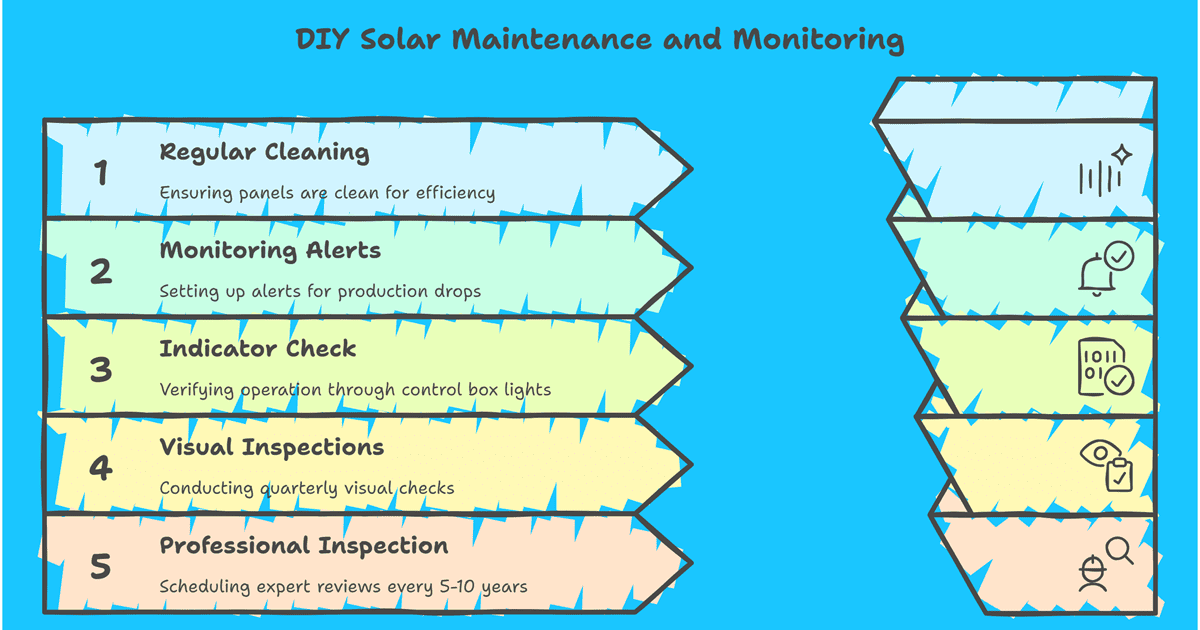
Leave a Reply